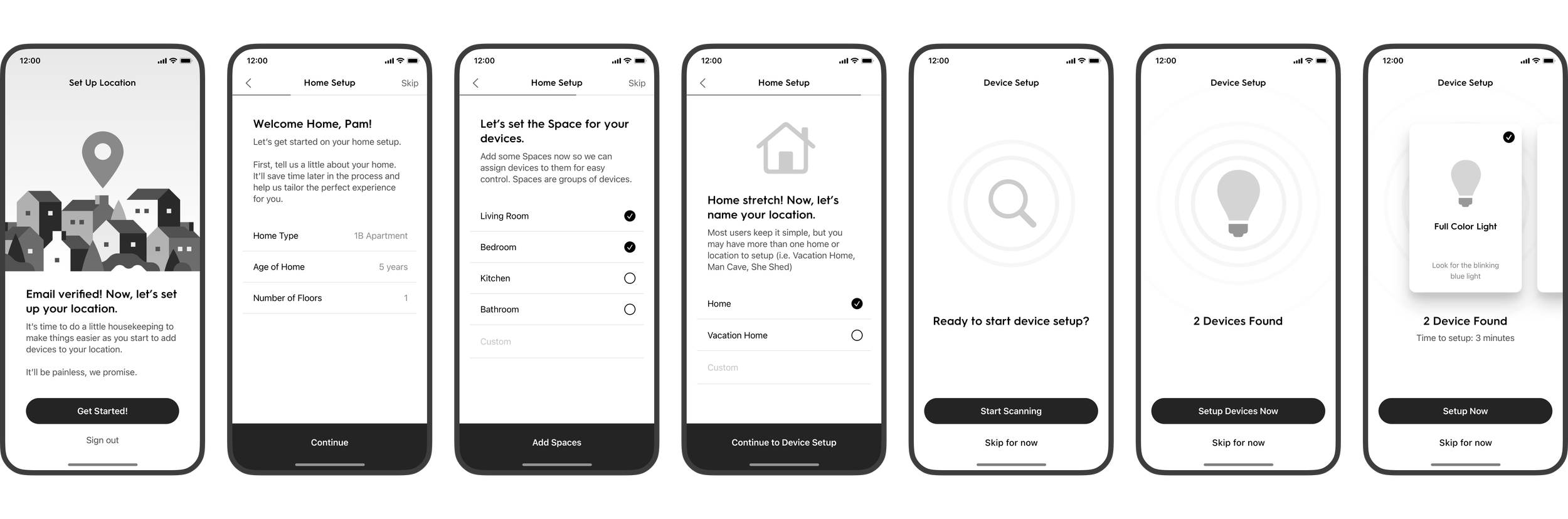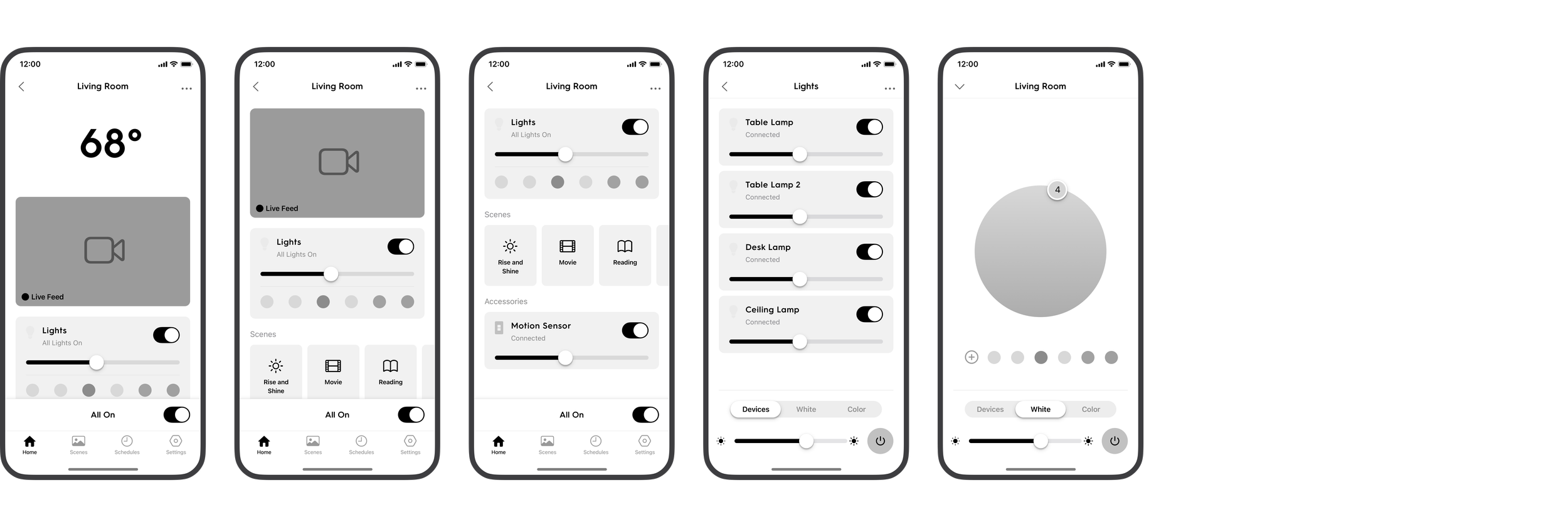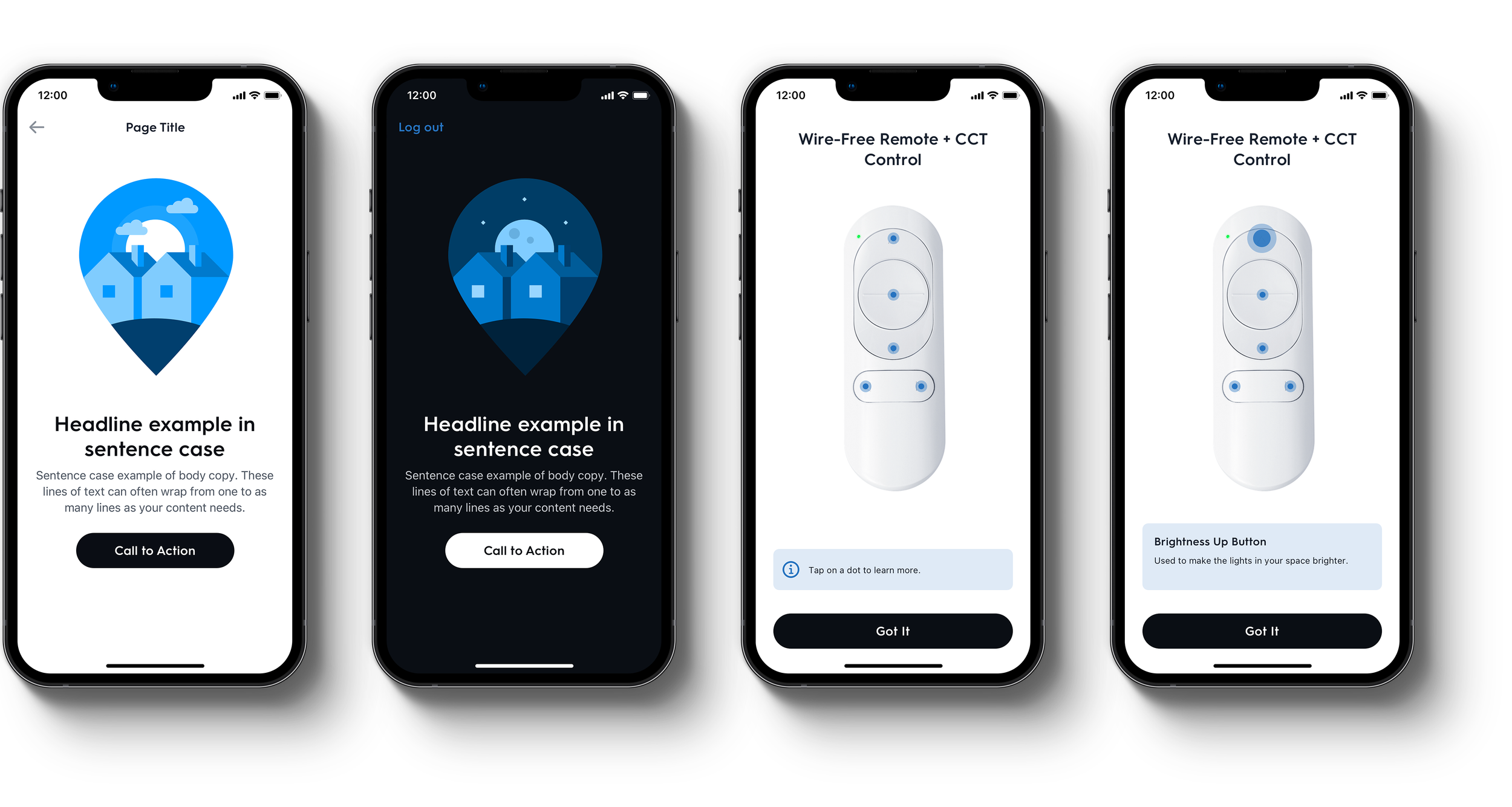2020
Product design • Rightpoint Consulting
Role: Design strategy, Design Project Lead, iOS design lead
Team: Account manager, product managers, tech lead, iOS lead, Android lead, iOS developers, Android developers, designers, QA
Problem: Current architecture of the live apps was limiting the opportunity to expand the product line for GE Lighting. User experience and overall user sentiment on both iOS and Android app stores was negative and in need of advisement.
Ask: Redesign and rearchitect C by GE iOS and Android smart-home apps
Tools: We instituted the use of Abstract as our source-of-truth, version control platform for all of the design work we completed as a design team. I worked with 4 designers to implement a working process where we used Sketch and Abstract to manage a rapid design-handoff and collaboration with development. Zeplin was used as the primary communication layer when delivering final designs to development.
Additionally, we used Overflow as our presentation tool for the purpose of explaining detailed user flows to both client partners as well as development.
Once we were aligned on the problem and the goal for the project, we got to work on the initial ask: a re-designed, re-architected iOS and Android app.